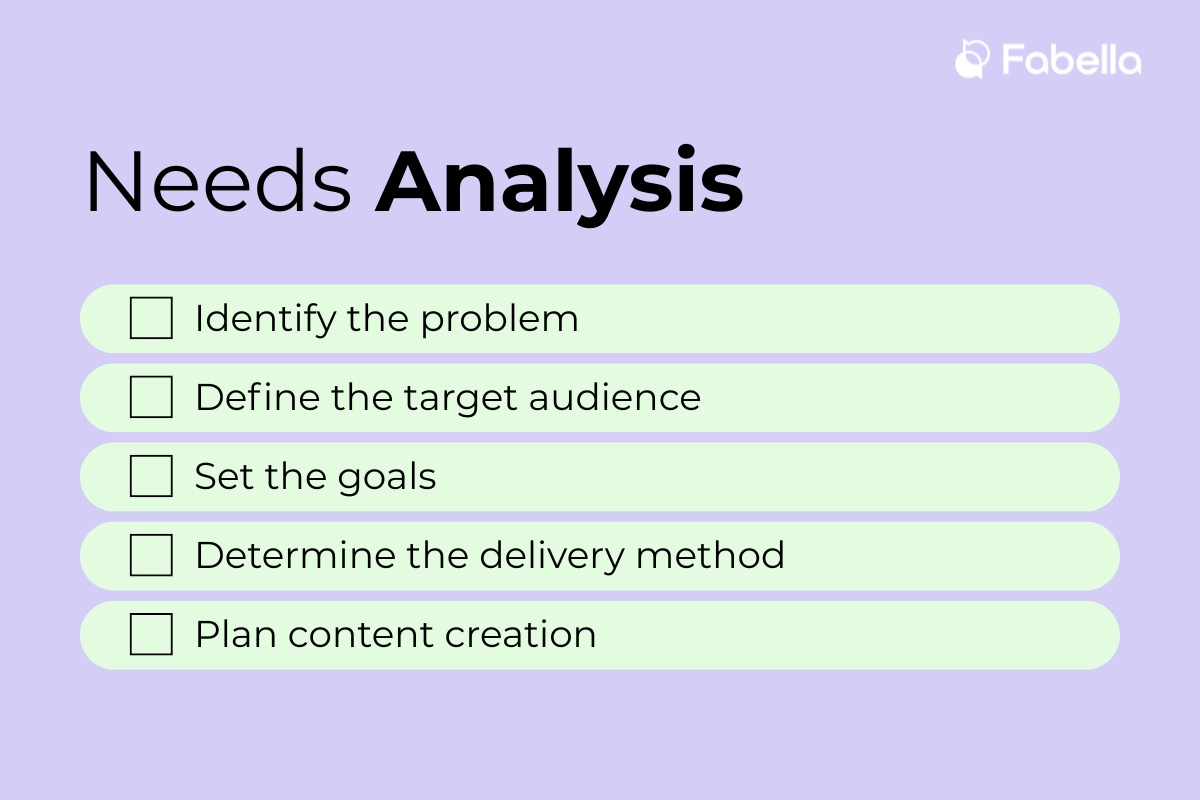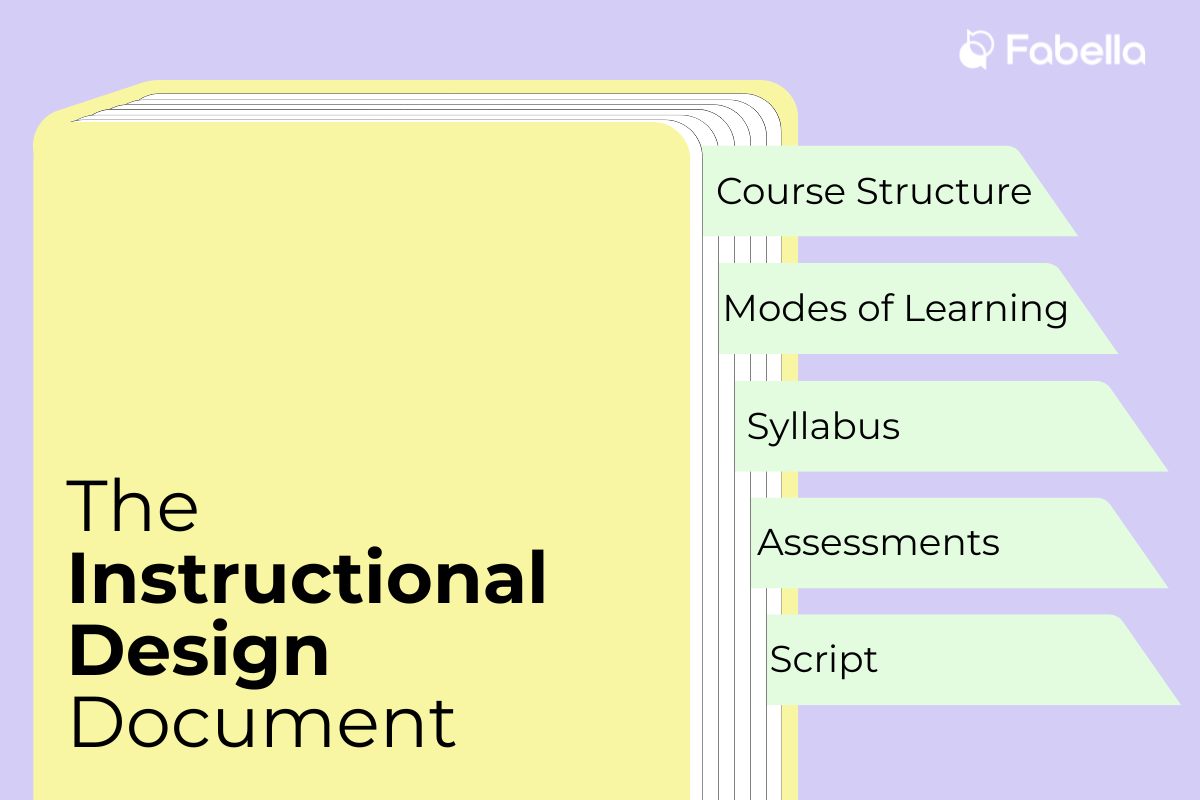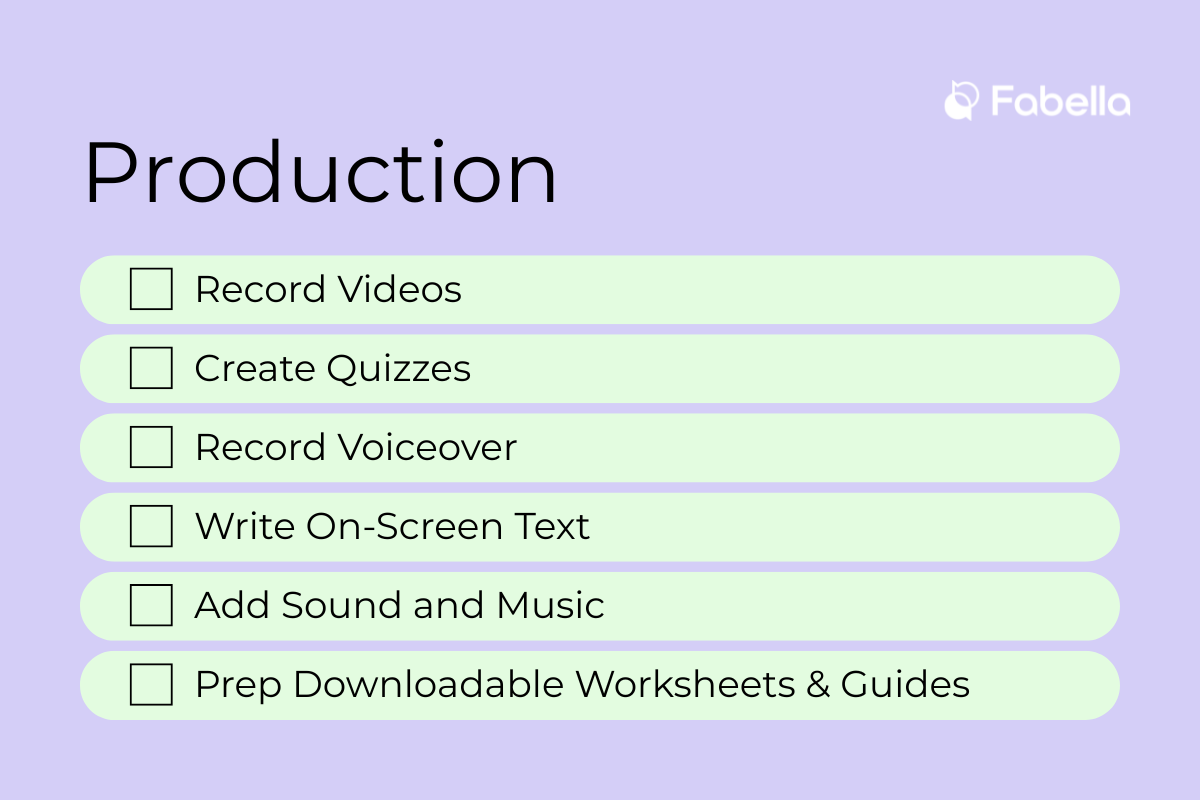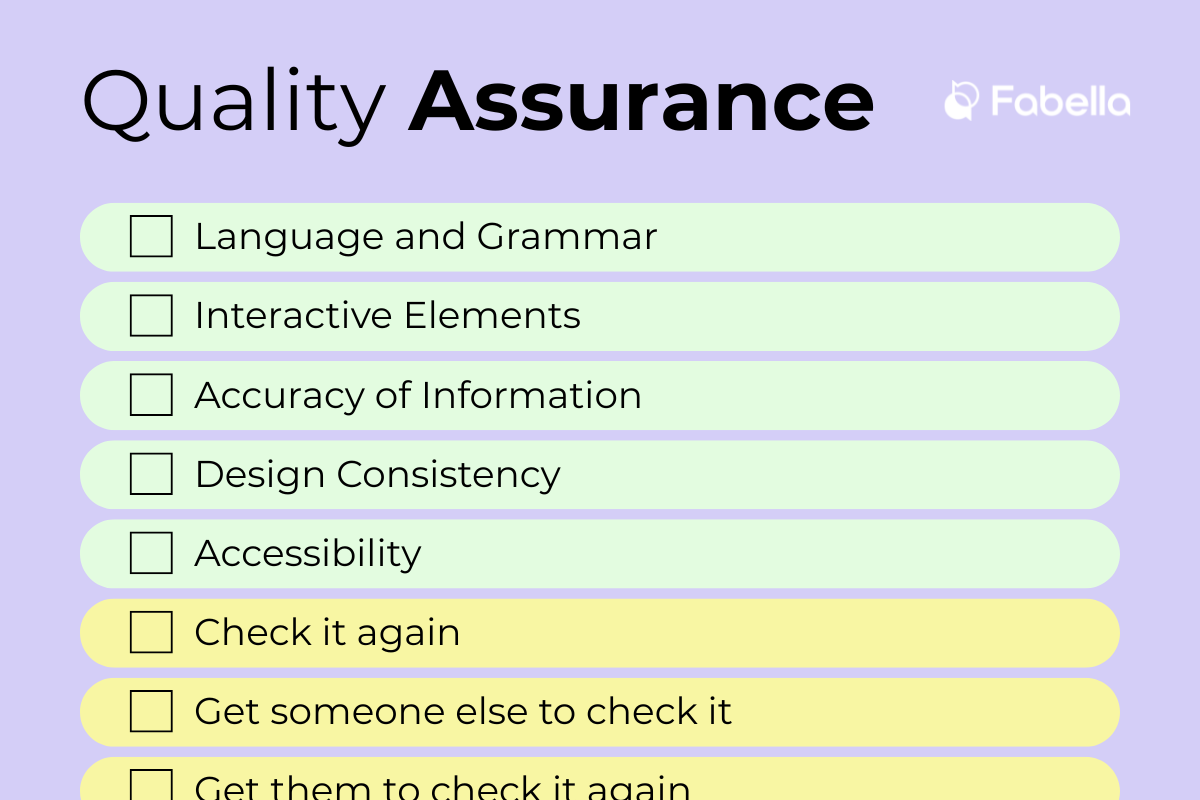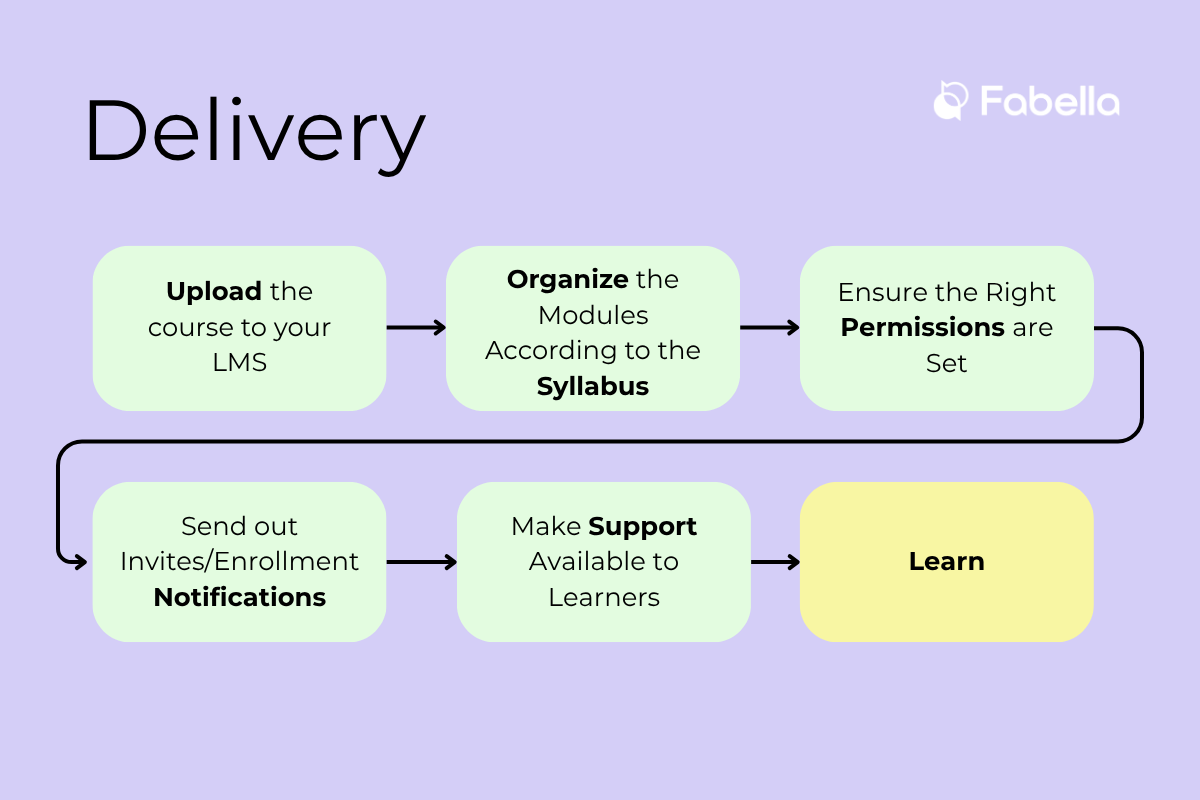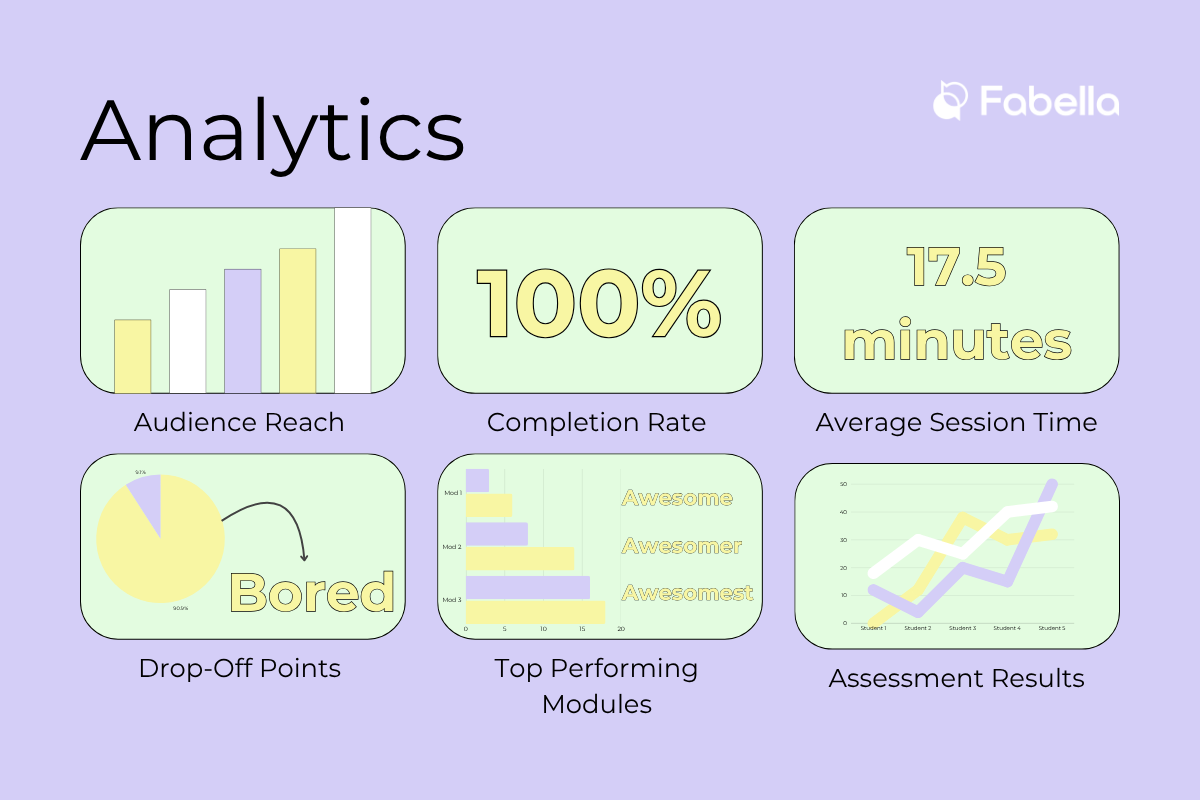Phase 2: The Instructional Design Document
Okay, you’ve done your homework. You know exactly what this course is and who it’s for. Now that you have all of the logistics planned out, you can focus on the actual content of the course.
An Instructional Design Document (IDD) outlines exactly what information is delivered in this training, and the best ways to engage learners with your content. It’s the architecture of the experience. It’s also a detailed plan that stakeholders, Subject Matter Experts (SMEs), instructional designers, and developers can align around. You can easily get feedback on the plan before creating the content, so it saves time later.
Creating a detailed instructional design document is vital to clarify the vision for the course and aligns all team members on content goals and delivery strategy.
Bring in the Subject Matter Experts (SMEs)
No one knows the content better than the SME. They have all of the information you want to impart on your trainees. The SME will need to:
- Gather detailed, accurate information.
- Define the knowledge and skills the learner should walk away with.
- Clarify any tricky concepts or industry-specific information.
- Validate the learning outcomes.
SMEs improve training effectiveness by providing industry-relevant context, which studies show boosts knowledge retention by up to 30%. The SME gives you the information, and you translate that into something the learner can actually absorb.
Structure
You have the information, now decide how it will be laid out. What’s the best way to present the material without overwhelming your audience?
Here’s what you should sort out in this stage:
- Course structure: Number of modules, lessons, or topics.
- Flow of content: Logical progression from one idea to the next.
- Scaffolding: Building on previous knowledge as learners move forward.
Choose the Modes of Learning
Let’s make the course interesting now. Modern eLearning thrives on variety. People learn differently, and engaging content speaks to multiple senses and preferences.
You’ve already considered your technical limitations in the planning. With that in mind, you’ll decide which formats to use, such as:
- Videos: Great for visual learners and passive knowledge transfer.
- Scenario-based Learning: Perfect for skills-based training and real-time decision making.
- Quizzes and Assessments: Reinforce knowledge and track progress.
- Gamification: Add motivation and play through points, badges, levels.
- Readings and Resources: Ideal for deep dives.
- Social Learning and Discussion Prompts: Boost engagement and peer-to-peer learning.
Build the Syllabus
Create a roadmap for the course. This isn’t planning anymore, this is what your learners will see so that they have a clear overview of what’s coming.
Your syllabus should include:
- Module/lesson titles
- Brief description of each lesson
- Expected learning hours (guided and non-guided)
- Learning outcomes per module
- Assessment strategy (when and how learners will be tested)
- Student success strategy (tips, tools, or scaffolding for support)
Design the Assessment For Learning (AFL) Strategy
Assessments aren’t just for you to see how employees are performing, they’re tools for learning. It’s good to have points of assessment where the learner can fail safely. The way that you test the learner will depend on the kind of training they’re receiving. If you want them to apply knowledge, don’t just ask them to recall facts.
Your AFL strategy can include:
- Formative assessments: In-lesson quizzes or interactive checks.
- Summative assessments: End-of-module tests or practical evaluations.
- Feedback mechanisms: Instant feedback with explanations for answers.
- Benchmarks for success: An 80% pass rate, or completion of training, for example.
Scripting
Now that the instructional strategy is approved, you can start working on planning the actual training materials.
Develop Individual Training Plans
Break your syllabus into actionable development steps. For example:
- Module 1: Script, slides, voiceover.
- Module 2: Quiz.
- Module 3: Video and reading.
Write the Course Script
You know what each module looks like, so you can easily write the script. This includes:
- Slide-by-slide narration or on-screen text.
- Instructional copy for quizzes and activities.
- Calls to action, instructions, or learner prompts.
Now, Get Approval
At this point, you should have:
- A clear structure
- SME-validated content
- A multi-format learning plan
- A full lesson syllabus
- Defined outcomes and assessments
- Scripts for every lesson and module.
-
Once this is done, get the sign off from your SME, as well as any relevant leaders. This makes sure that everyone agrees on what’s being built before production begins. You’ll have fewer surprises, smoother development, and far less work.